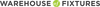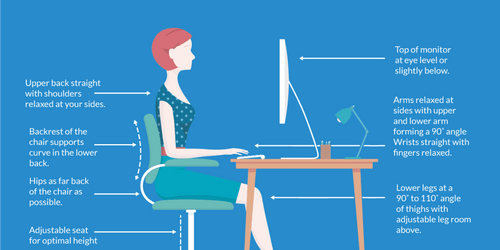Ergonomics for Dummies
Mar 21st 2024
Are you tired of feeling achy and sore when you get up from working at your computer? Is it time for a new office chair? Has a salesperson told you that the chair you are considering purchasing is ergonomic? Ergonomic is a neat sounding word… is that anything like aerodynamic?
You think, “If this guy sells chairs he knows what’s best, so why ask questions and look ill informed” But this chair doesn’t look that much different from the one that currently makes you miserable. So what is ergonomics? That is an easy one:ergonomics is the study of how the human body interacts with the workplace.
In today’s office environment—whether you work in a private office or cubicle there are several factors that contribute to ergonomics and a healthy work environment: body position, lighting and ventilation. Body position is the factor that usually draws the most attention and because we are still trying to figure out what chair to buy, we will leave the other two factors for another day. Working in a typical office you spend hours at a time seated working on a computer. The reason you feel sore is because the repetitive tasks and remaining in the same position for long periods of time—especially if that position is not correct—can put stress on your body and over time cause you to develop musculoskeletal disorder (MSD).
If you pay attention to proper body position while working on the computer you can avoid soreness and MSD. This is the positioning I suggest—it just so happens that OSHA and The Business and Institutional Furniture Association agree. Torso: perpendicular to the ground. Knees: bent at around a 90 degree angle with the feet slightly forward and flat on the floor. Arms: positioned close to your sides and elbows bent between a 90 and 120 degree angle. Forearms, Wrists and Hands: positioned in a relatively straight line and about parallel to the floor. Head and Neck: in line with the torso and not turned in any directions. Back: supported especially in the lower lumbar region. That chair you are looking at very well could help you achieve this position, but select your chair carefully because you will be stuck with it for the next three to eight years. A chair that is too big can often lead to the end of the seat pan making contact with the lower leg, which cuts off blood flow.
Often times to avoid cutting off blood flow to the lower leg, a person to sit forward in the chair which brings their back away from the chair back and therefore lumbar support. A chair that is too small will also create problems. The easiest solution is a highly adjustable task chair with seat height, depth and angle adjustments, back height and angle adjustments, arm height and width adjustments a nicely padded seat and adjustable lumbar support.
However, a chair—like a shoe—is a very individual thing. The way you work and what you find comfortable are completely different than many people you interact with. The best way to find the ergonomic chair for you is to take each chair for a “test sit”. Check out the adjustments and make sure you know how to use the chair. Many times I have visited offices with $900 ergonomic chairs sitting in a corner because someone did not know how to get the chair to lean back. There are a few other easy things to do in order to maintain proper body position. Lay out your work area efficiently, with enough space and lighting to support your everyday tasks. Use an articulating keyboard tray that enables you to maintain proper arm and wrist position.
A good articulating keyboard tray will adjust in height, angle, position and provide wrist support, accommodating you and your changing tasks. Positioning your monitor properly or using an adjustable monitor arm will keep the head from leaning forward or being turned in either direction. One of the most important things you can do to avoid the soreness and future problems with MSD is to change positions, move around, stretch and take breaks during long periods of repetitious work. Sorry, a chair can only do so much.
This article is a starting point for finding the proper body positioning. New ergonomics research is actually connecting personal comfort to proper ergonomic positioning, meaning finding your proper working body position and finding a comfortable position may be one and the same. Really, the best thing a novice can do when shopping for a chair, keyboard tray or monitor arm is to do some research and then speak to an office furniture professional. For more information check out: https://www.osha.gov/SLTC/etools/computerworkstations/